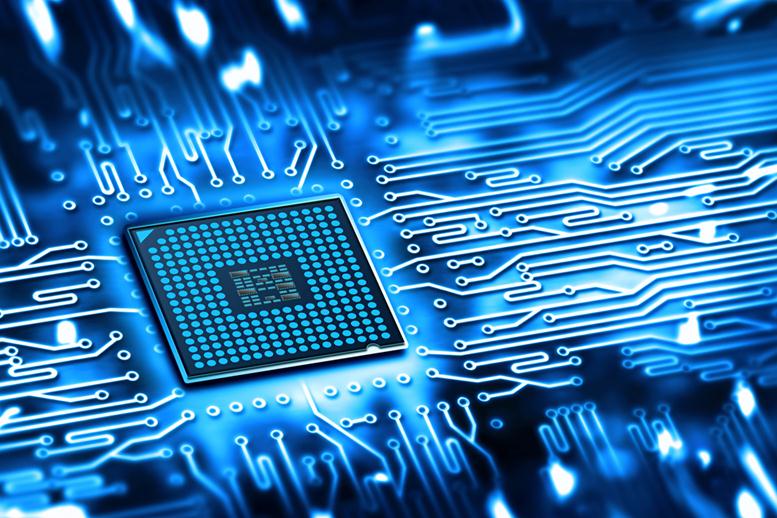Do you have a dormant Google account? To prevent it from being deleted, make sure to sign in before the week’s end.
Google’s updated policy, introduced in May, allows for the deletion of accounts unused for at least two years. The deletion process for inactive accounts begins this Friday in a phased approach.
If your account is at risk, you should receive multiple notifications from Google via the affiliated email and recovery address. If you’re unfamiliar with this policy change and want to safeguard your content in Google Drive, Docs, Gmail, and more, here’s what you need to know.
Why Is Google Deleting Inactive Accounts?
Google attributes its inactive-account policy to security concerns. Long-unused accounts are more susceptible to compromise due to outdated passwords, lack of two-factor authentication, and fewer security checks, making them potential targets for spam, malicious content, and identity theft.
How Can I Prevent My Account From Being Deleted?
To keep your Google account active and avoid deletion, simply sign in at least once every two years. Other actions, like sending or scrolling through emails, using Google search, and watching YouTube videos while signed in, also count as account activity.
Preserving content on Google Photos requires a specific sign-in, as images may face deletion after two years of inactivity.
Are There Exceptions to This Policy?
Only personal Google accounts unused for two years or more will be impacted. Accounts for organizations, schools, or companies will not be affected. Exceptions include accounts managing active minor accounts, those with a gift card balance, and accounts used for ongoing Google product, app, or subscription purchases.
YouTube accounts with videos are not planned for deletion at this time, as confirmed by a Google spokesperson.
Can I Save Data From My Google Account?
Aside from maintaining account activity, Google offers tools for data management and backup. Google Takeout allows users to download and export data outside of Google, while the Inactive Account Manager lets you decide the fate of your account and data if it becomes inactive. This includes sending files to trusted contacts or deleting the account entirely. Google also collaborates with immediate family for account closure in case of a deceased user, providing some account content on a case-by-case basis.
Updating a recovery email is recommended for receiving important notices and communications about inactive accounts.
Featured Image: Unsplash